
What is it?
ESP Wireless Terminal is a handy kit allowing Serial communication with remote device over the air.
Assume you have a serial accessible device (like Raspberry Pi or ESP32 node) that falls into boot loop. If for some reason it is not possible or not convenient to bring your laptop to the device proximity, you can attach Wireless Terminal to the device and connect to it via WiFi. Next you use ESP8266 hosted web-based terminal as if you were connected directly
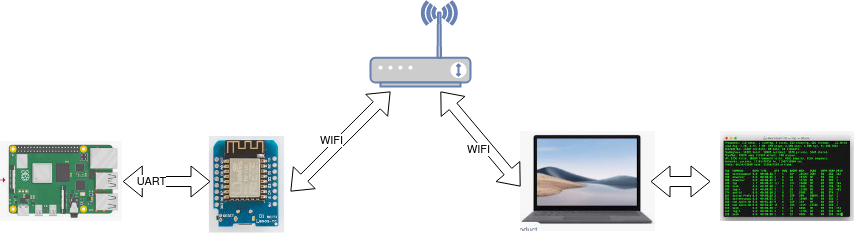
Main features
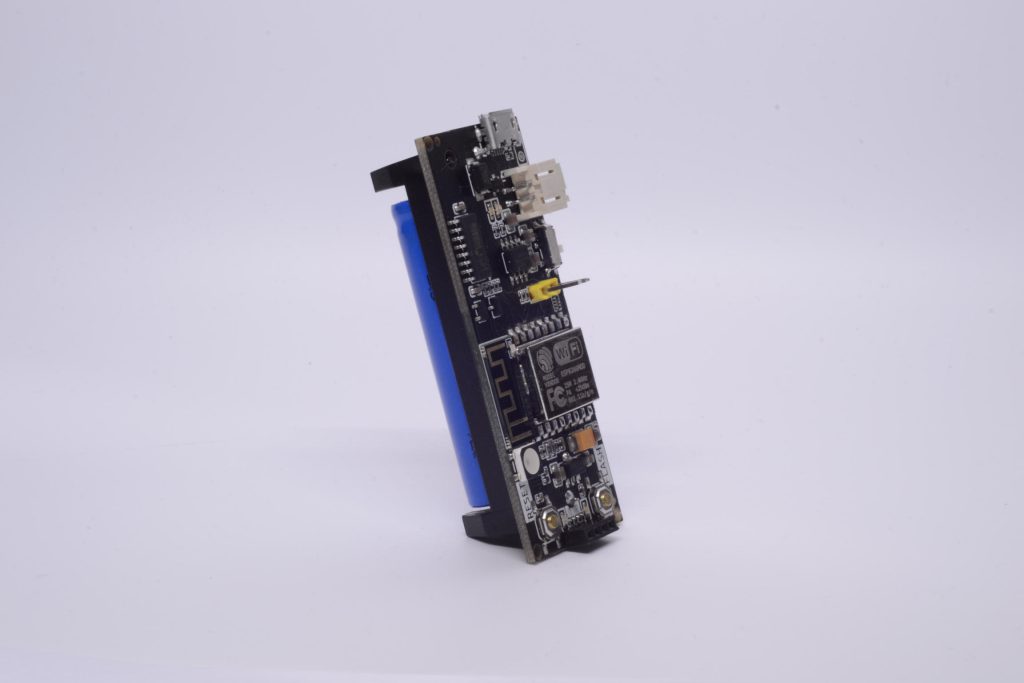
- Built-in web server hosting Terminal app
- Websockets server for client-server communication
- Ho hard-coded Wi-Fi credentials. User friendly first-time configuration via built-in captive portal
- Onboard RGB LED for status indication
- Built-in CH340 Serial-bridge for one-click firmware upload
- Onboard Li-Ion battery socket (14500 size)
- Battery management IC (charging and status indication)
How to use it
Linked below is a repo with Platformio project, so please follow the official Platformio installation guide first.
First build solution in Platformio. Upload filesystem image using Upload Filesystem Image task. Upload firmware using Upload task
Firmware uses WiFiManager for WiFi configuration. First time device will not find known WiFi network and will start its own named ESP-XXXXXX, with ChipId suffix. Connect to that network, you will be redirected to captive portal and prompted for WiFi credentials. From this moment forward device will connect to known network automatically.
Now enter http://device-ip or http://ESP-XXXXXX.lan address to access Serial settings.
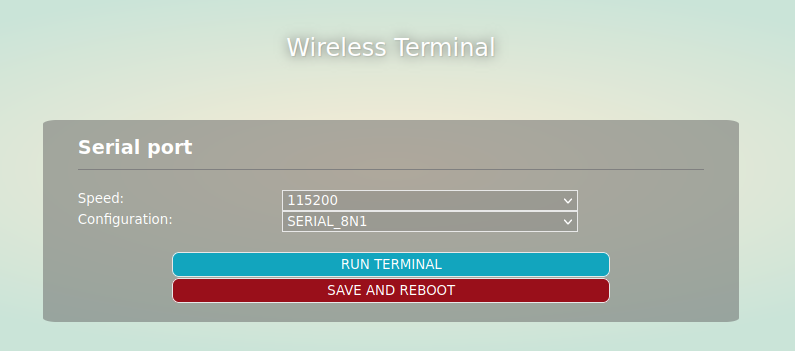
When configured enter Terminal app and start communication
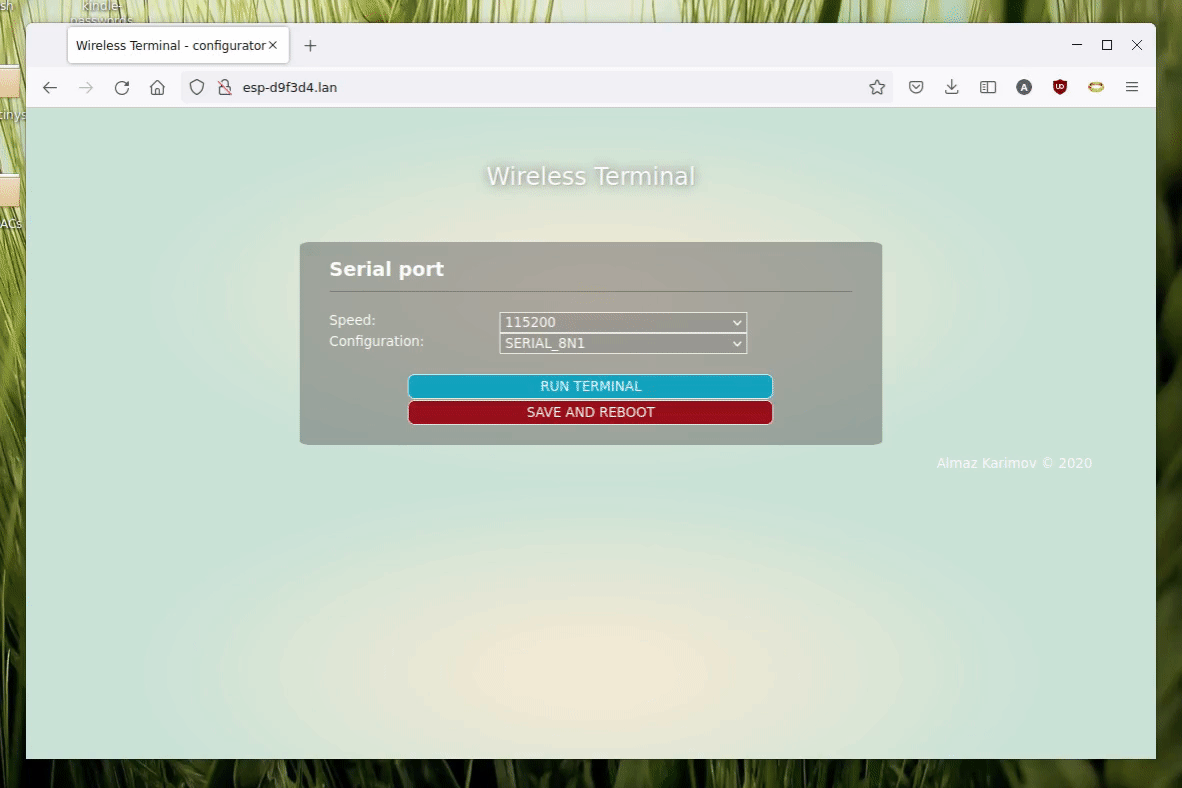
How does it look like



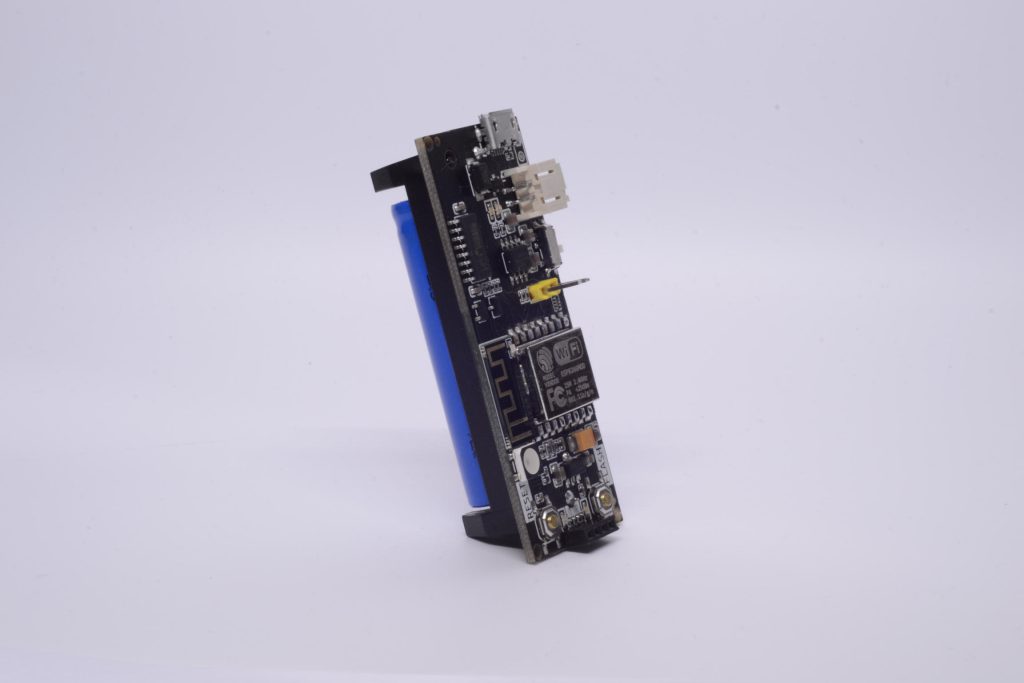
Documentation
Both software and hardware documentation can be found on project’s Github. You can follow project progress at Hackaday
Where to buy
You may support our work by ordering this product at Tindie
