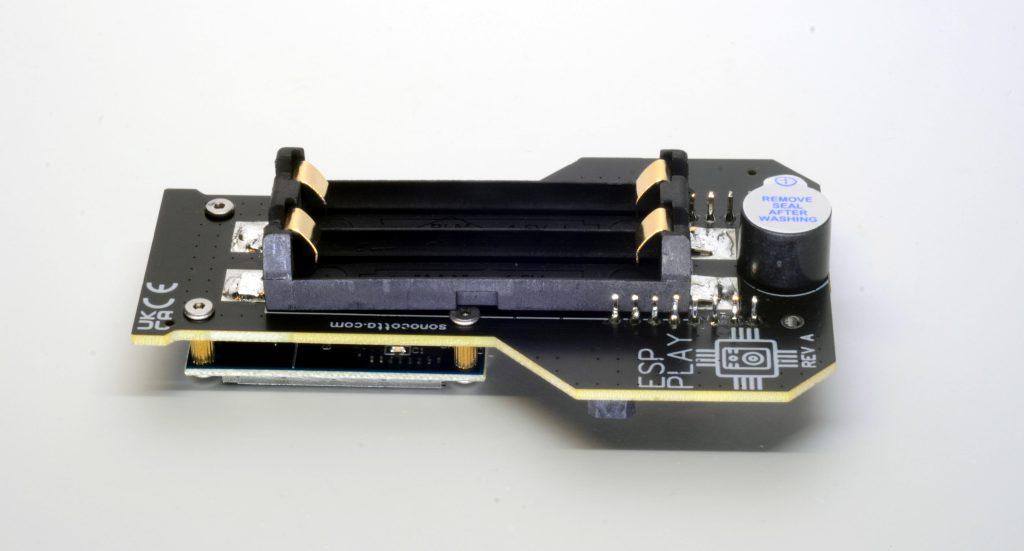What is it?
Play ESP DIY Kit is an electronic DIY NES emulator. It aims to be a fun evening activity with appealing end result that you’d be happy to use once in a while.
It connects off-the-shelf components together on the custom built motherboard. Therefore it would be within a reach of complete beginners.
It uses Wemos module in it’s heart, so you can pick to use ESP8266, ESP32-C3, ESP32-S2 or ESP32-S3 based on your preference.
Display part of the kit is an ubiquitous ST7789 240x240px TFT screen, which I think is the best screen I ever used on one of these projects in terms of pixel density and colors quality. It is just few lines narrower than original NES resolution, so you have a comfort of displaying unscaled image.
You can power it from two AAA batteries and take it with you.
I designed it to assemble it together with my 7-years old son. End result is nostalgia filled handheld toy.
Main features
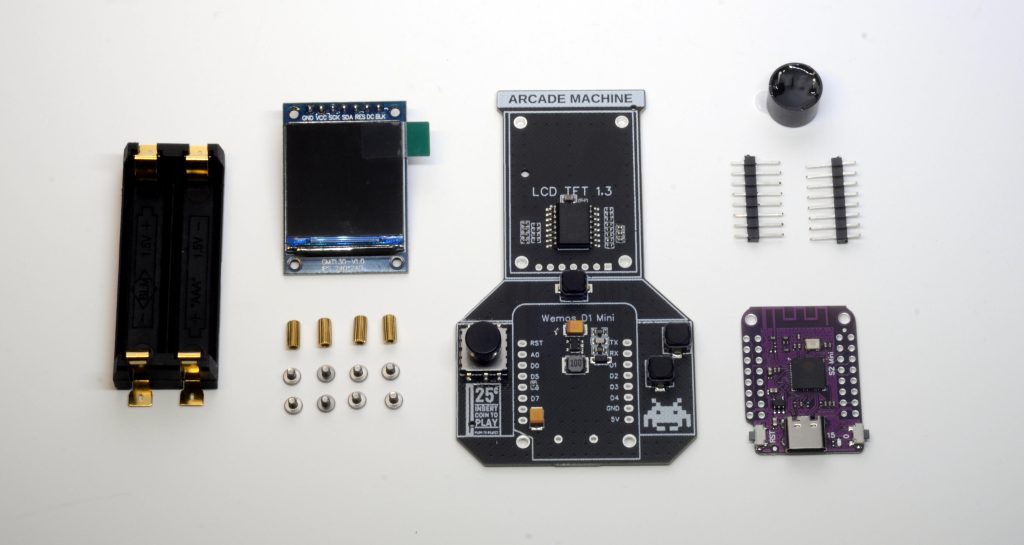
- Wemos C3 or S2 module
- ST7789 240x240px screen
- 4 push buttons
- 4 way joystick
- Dual AAA Battery holder
- Buzzer
How to use it
Soldering
Kit includes all headers and connectors you need to make it work. However you’d need to have soldering iron and small piece of soldering wire.
Soldering job will take 5 to 30 minutes depending on your skills.
Assembly instructions
Detailed assembly instructions are available on the projects page.
Using Platformio and included code repository
Kits ships with sample Platformio project, so please follow the official Platformio installation guide first.
Code is based on nofrendo emulator, which was ported to ESP platform by Espressif Team, originally written by Matthew Conte.
Open included firmware source code and build project using Platformio: Build task. Flash firmware to target using Platformio: Upload task. Platformio will handle all the framework and library dependencies automatically. You need to put .nes file to the data folder and run Upload Filesystem Image task to put ROM into the filesystem.
How does it look like
Documentation
Both software and hardware documentation can be found on project’s Github. You can follow project progress at Hackaday
Where to buy
You may support our work by ordering this product at Tindie or Elecrow